Booking Options
Newton Grove is a 5 Van Off-Grid site and only take Caravan & Motorhome Club Members.
To book a pitch on our site you can use the on Online Booking button to quickly check availability and to book as well (buttons on the right of most pages on the website) this also enables you to quickly check availability or alternatively you can Email , text or phone .
NOTE: all bookings are not confirmed until you receive a confirmation email from us complete with the booking slip
HOW TO USE THE ONLINE BOOKING SYSTEM
- Click on the “Calender icon” next to the date to select your arrival/check in date
- Click on the the “Nights” box and enter number of nights of stay – then click “Search” (if you are staying 2 nights or more you will see the discounts on the next page)
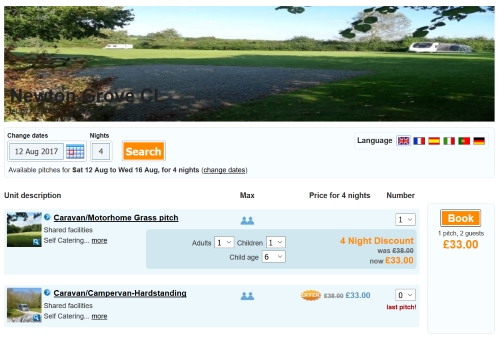
The results page will be displayed:
- You will need to select the number of pitches you require (eg 1 if only yourself or more than one if you want to book another outfit in at the same time) (Note that we only have 1 hardstanding pitch if it does not appear it may not be available).
- Below the pitch you selected a box to enter the number of adults in appears (use down arrow to enter) if only 1 adult and you can then also enter 1 child & age as another box will appear (up to two total included in pitch fee) You are able to add addition children & Adults on the next page
- Then click on “Book “ button
On the next page:
- Caravan & Motorhome Club Members number: enter in the box a “1” a Text box will pop up for you to
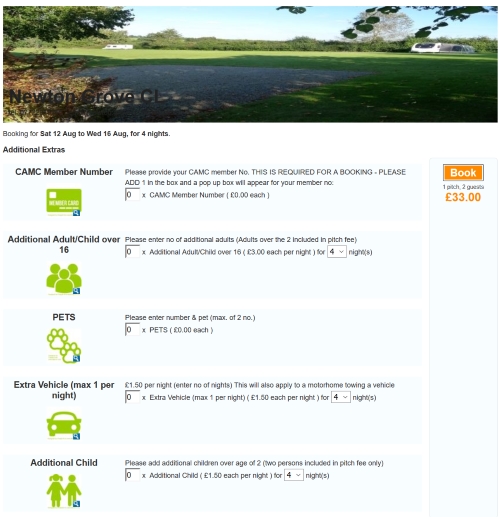 enter your member number & outfit type eg Motor home/camper/Caravan/Trailer tent
enter your member number & outfit type eg Motor home/camper/Caravan/Trailer tent - Enter the no of additional adults age 16 and above (above the 2 persons that are included in the pitch fee): click in the box and enter no. (note: you are able to select the number of nights if they are not staying the same nights as you)
- Enter the number & type of pets you are bringing with you: click in the box and enter no., a Text box will pop up for you to enter if dog, cat etc!
- Enter the number of any additional vehicles: click in the box and enter no(note: you are able to select the number of nights if they are not staying the same nights as you)
- Enter the no of additional children above (above the 2 persons that are included in the pitch fee): click in the box and enter no. (note: you are able to select the number of nights if they are not staying the same nights as you)
- Then click on “Book “ button
On the next page: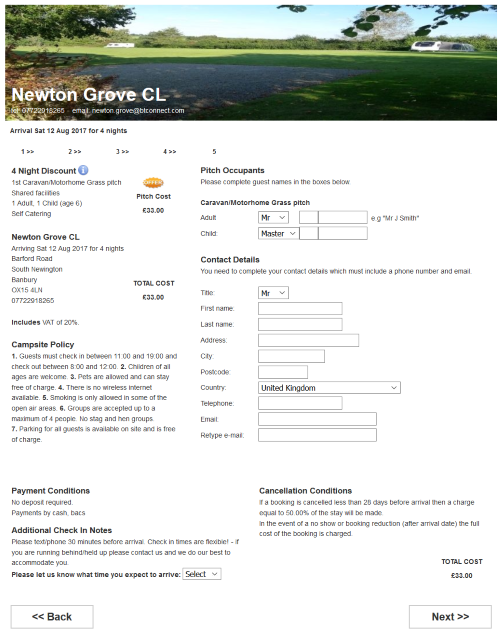
- You will see a summary of what you have selected policy and payment information. Scroll to the bottom left of the page and select a time you expect to arrive from the drop down box . Note: there is a back button if you wish to amend anything
- On the right please fill out Occupant & Contact details
- Then click on “Next “ button
On the next page:
- This page gives you a summary of your booking, policy and payment information. Scroll to the bottom of the page and confirm you have read the terms and conditions Click on the Check Out
If you have any problems with the online booking system, please let me know. Note that we fill up quickly for Bank Holiday weekends.
If you have any difficulties with the online booking system above let me know, you can e-mail newton.grove@btconnect.com with your booking enquiry including the following information:
- Name
- E-mail address
- Telephone number
- Date from and number of nights you require a pitch
- Caravan & Motorhome Club Membership Number
- Number of Adults & Children
Age of Children
By Phone or Text: 07722 918265
As I work in areas that have poor mobile phone reception you may have to leave a message and I will get back to you as soon as possible. Please also leave the information requested above under Email booking